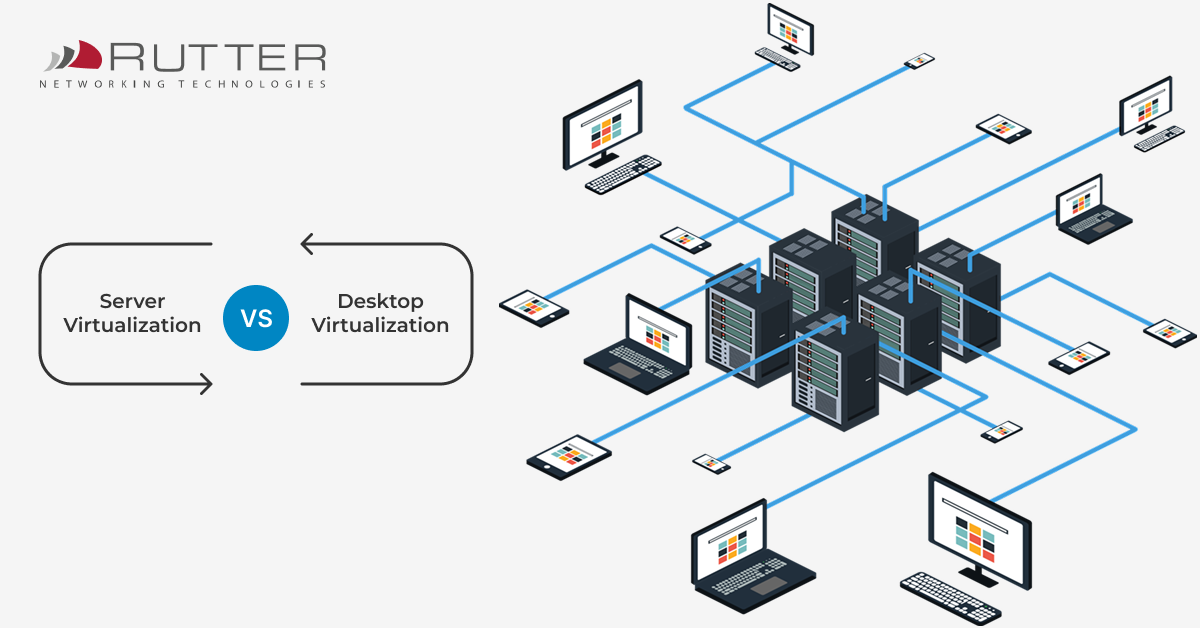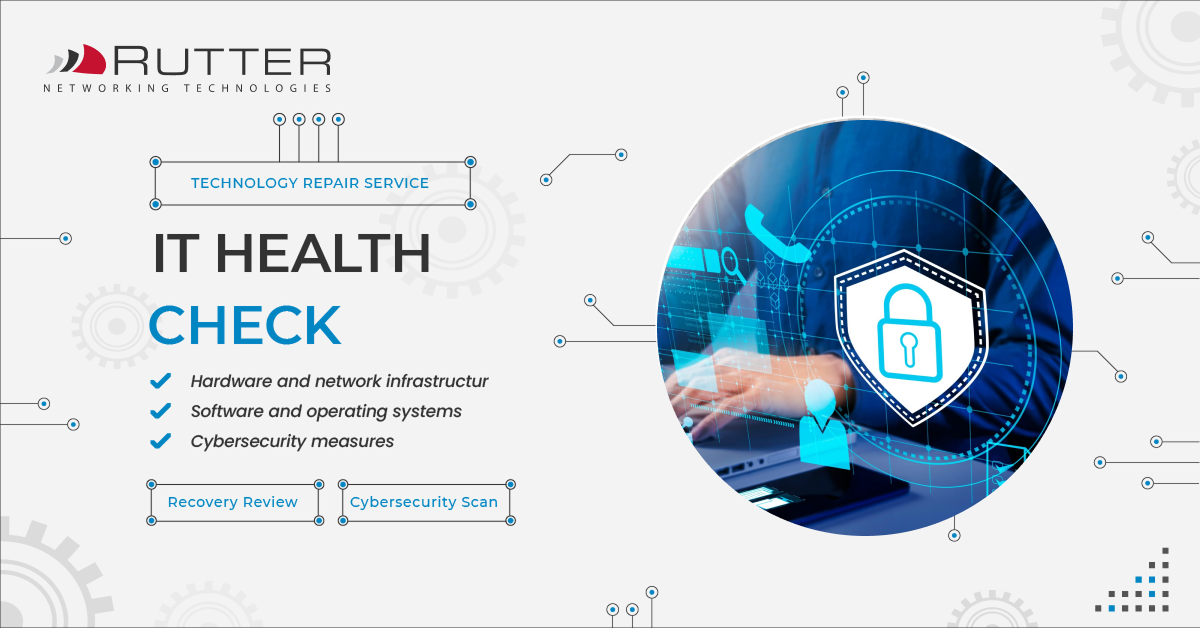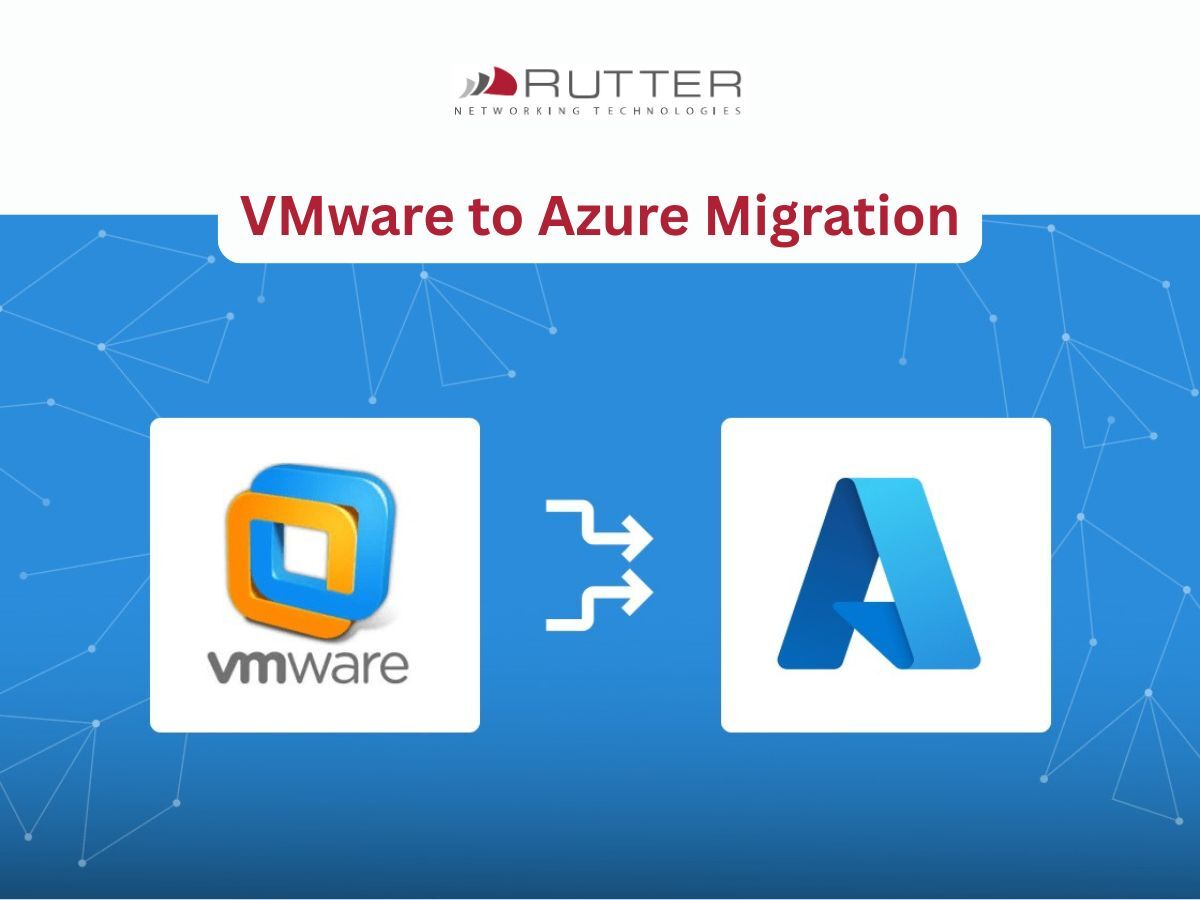“Do We Really Need SOC 2?” — A Common Question for Growing Businesses in Boston
If you’re a Boston company or a greater New England corporate enterprise, you may have asked yourself: “Do we really need SOC 2 certification if it’s not required for our industry?” For many organizations—especially those outside of finance or healthcare—the instinct is to assume SOC 2 is only for “compliance-heavy” companies.