In December of 2023, it was announced that the ability to move a VM to a zonal configuration (deployed into a specific availability zone). Prior to this, if a VM was deployed without being set in a availability zone, an administrator would have had not choice but to rebuild the VM (provided that VM was slated for that region). A traditional deployment would post information as noted in Image 1 below in the general properties of the VM. Please note the edit feature now highlighted to the side of the “availability zone”.
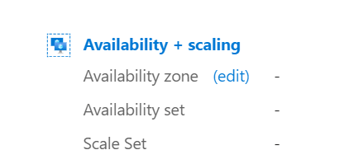
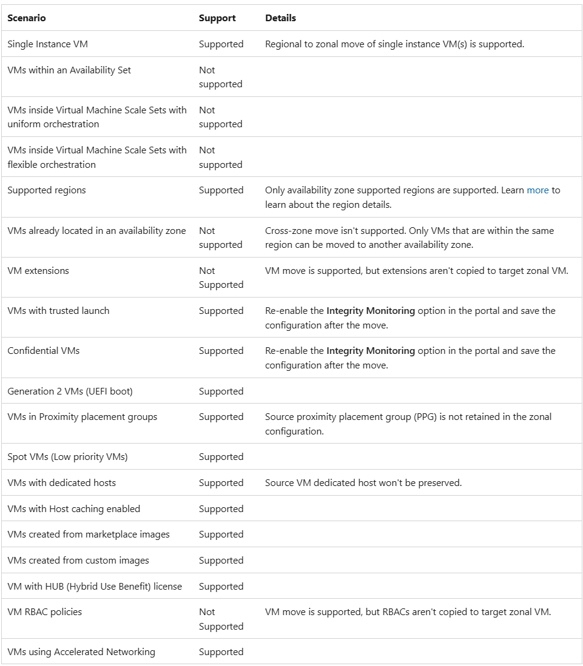
Given this was released in late 2023, some obvious roadblock which should be noted:
- Shifting away from an existing availability set is not support.
- Sifting away from an existing availability zone is not supported.
- Attempting to do so would produce an error like:
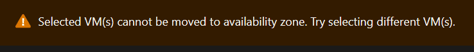
Additionally, not all regions and SKUs support this operation. Microsoft provides guidance on how to check this using PowerShell. The output of the provided scripts shows the Availability Zones in which each VM size is available. Other requirements are noted here including subscription quotas for machine series, and so on. Provided the VM in questions has meets the criteria for the move, selecting on the “edit” option noted previous, the admin will have an option to specify the target zone.. In this case, the operator will select the target availability zone.
There will be a review screen which the administrator should review change notification. Highlights of key changes are listed below:
- While the VM will retain key properties such as it’s name, VNET attributes, etc.
- a. A copy of the source VM is created in the target zone. The source VM is turned off post move.
- This will be linked with the creation of a new resource group (for the target one). For those who are familiar with Azure resource mover, this can be used later to rehome the virtual machine to the desired resource group.
- a. A copy of the source VM is created in the target zone. The source VM is turned off post move.
A sample of the review screen is listed in the image below:
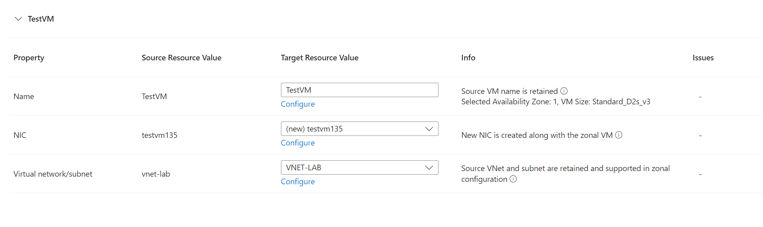


Comments