Azure's capacity demand –
The importance of agility and adaptability in businesses is no secret. A crucial element of achieving this is ensuring that your infrastructure can effectively meet the operational demands. This is where Azure's On-demand Capacity Reservation becomes significant.
Azure's On-demand Capacity Reservation is a feature designed to enable you to reserve compute capacity in an Azure region or an Availability Zone for flexible durations. In contrast to Reserved Instances, there's no need for a long-term commitment of 1 or 3 years. You have the freedom to create and delete reservations at your convenience, giving you full control over the management of your reservations.
Conceptually this really to address disaster recovery scenario. Let’s have a thought exercise looking at a client in the East US who is replicating 1,000 virtual machines to the North Central US region with Azure Site Recovery (ASR). The company in this thought exercise, tests regularly and assumes that in the event of a true disaster, they would execute their recovery plans and spin up their VM in target region.
However, imagine the Hurricane of the century was baring down on the state of Virgina (if you are curious about the state hosting your region please explore this link), this company might elect to activate their environment in North Central US region days prior to the storm. The problem is many other companies might be attempting the same recovery operation at the same team out of fear long term outage of the east us region.
This is where capacity reservations come in. Per Microsoft “you now have the option to set aside compute capacity to ensure a seamless recovery in the event of a natural disaster.” So, capacity reservation guarantees the compute headroom is set aside to start your VMs. Unlike traditional reservations, capacity reservations can be created at anytime without the need of a commitment.
There are price concerns to this. Per Microsoft” The price of your on-demand Capacity Reservation is same as the price of underlying VM size associated with the reservation. When using Capacity Reservation, you'll be charged for the VM size you selected at pay-as-you-go rates, whether the VM has been provisioned or not.” Using our fictious company as an example, we can see if they were hypothetically using 1000 D2s_v3 VM, they would have $70,080 per month.
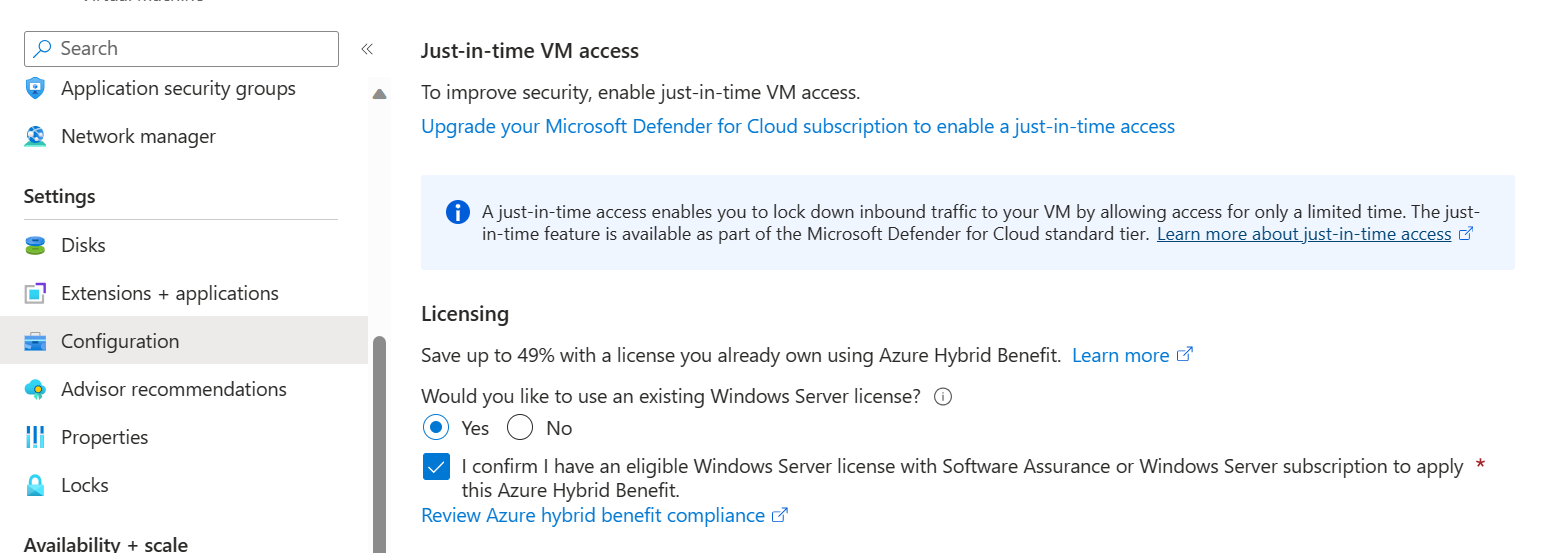
It should be noted that the Azure hybrid benefit extends beyond virtual machines, and can be applicable to other avenues of compute such as AKS, Virtual machine scale sets, etc. (from an operating system). In addition to this there also other lanes of azure hybrid benefit that explore SQL (on virtual machines, Azure SQL Managed Instances, and Azure SQL databases).
While reservations and saving plans provide comprehensive savings to the client’s experience on Azure; as we have demonstrated here customers running VMs focused on Windows Servers can explore steep savings by using the Azure Hybrid benefit.


Comments