
Migration projects are often overwhelming to a business that has made the decision to move from one platform to another. Migrating to Office 365 is no different, even if your organization is already in the Microsoft ecosystem.
Completely migrating to Office 365 means moving all of your content to either the Office 365 cloud in a full migration or to a hybrid solution that relies on cloud solutions along with your own on-premises solutions. The decision of which to choose is often the first hurdle you will face.
The decision should be based on the goals of your business. Moving to the full cloud services gives you higher availability when it comes to accessing files and content, easier scalability, and reduced costs up front. Without the need to purchase infrastructure hardware, you can lower costs and scale to meet future growth without adding hardware.
A hybrid solution requires more management, because you are keeping servers and applications on premises. As a result, you are responsible for managing updates and patches. Your data, however, is stored in the cloud so that users have the ability to access it from multiple locations, and you can rely on Azure Active Directory for identity management and integration.
Deploying Office 365
Once you have determined the environment you are going to use, and you have buy-in from the appropriate stakeholders, you can start planning your deployment. This checklist will help you better prepare this phase of the process.
Start with discovery.
You need to know everything about your current environment from an IT standpoint. Microsoft’s readiness check will help with this. This automated tool helps you gather information and configuration requirements for the services you wish to implement.
At the same time, you are going to need to inventory all of the content you plan to move over to Office 365. Not only is a count in order but also the sizes and types of the files to better plan how long the process will take.
Assess your mailbox requirements.
You will need to know the mailbox size and item counts for the mailboxes you are moving to Office 365, as this will impact how long your migration will take. Microsoft also offers coexistence for companies that currently rely on Exchange Servers for their email services. You need to determine how long you wish to keep the on-premises solution connected to Exchange Online.
Determine the best option for user identity and account provisioning.
Microsoft allows for three different identity models for setting up and managing user accounts:
- Cloud identity manages accounts in Office 365 only.
- Synchronized identity allows you to manage users on premises and syncs them with Office 365. You can opt to synchronize passwords as well; however, users will have to sign in if they work between the on-premises and cloud platforms.
- Federated identity uses a single-sign-on approach. Accounts are managed on premises and sync with Office 365; however, users do not need to log in each time if they switch between environments.
Validate and test.
Testing should be a part of any successful migration plan. You need to make sure that all the services you are offering work in the environment of each stakeholder.
Additionally, you need to validate that all of the users’ content and mailbox items have migrated over successfully. Plan time for any remediation that may need to take place during this step.
Train your users.
Even if you are moving from Microsoft’s on-premises solutions to Office 365, things are going to look and work differently. Make sure that you train your users on how to use these new technologies along with any new processes that result from your migration.
Phased Approach
Unlike some solutions that require you to move everything over at one time, Office 365 allows you to phase services, and departments, into your new environments one at a time.
This makes your migration easier in a number of ways:
- You can address issues one at a time rather than having to remediate across your entire organization.
- You can learn from mistakes as you move through the different departments and services.
- You can train individual departments for what their specific needs are.
- You can break down training for software/services as you roll them out.
Most of all, the migration project is less daunting if you are able to use a phased approach instead of having to roll out something new to your entire organization at once.
Partnering With an Expert
Even for smaller migration projects, moving to Office 365 may lead to some issues. Files may not transfer over, Active Directory may have issues, and people may not be able to access the tools they need to do their jobs.
Relying on the expertise and experience of an expert can help you overcome these obstacles. By partnering with a firm that has experience with Office 365 migrations, you will be able to rely on that partner’s first-hand knowledge to help guide you through each step of the process so that you can address any issues proactively rather than having to react when problems arise.



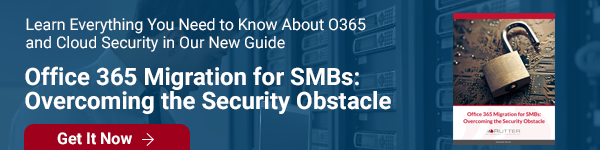

Comments