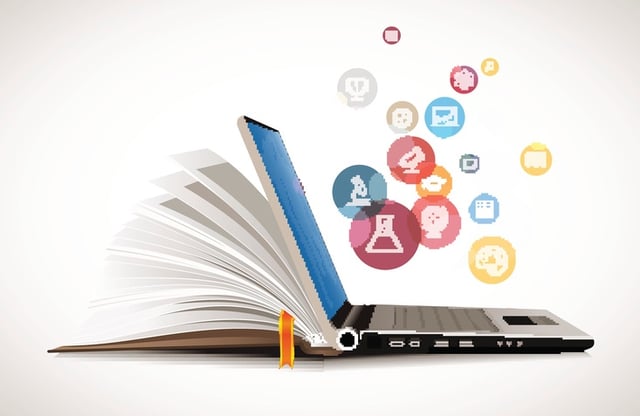 When familiar things change in their most-used applications, people tend to become upset. So when a software suite like Microsoft Office undergoes a new release, you can be sure that people are wary of changes that may cause confusion among their users. People forget that the newly added features are there to make the software more productive and easier to use. Looking at some of the new Office 365 features, you can see how these two goals were accomplished.
When familiar things change in their most-used applications, people tend to become upset. So when a software suite like Microsoft Office undergoes a new release, you can be sure that people are wary of changes that may cause confusion among their users. People forget that the newly added features are there to make the software more productive and easier to use. Looking at some of the new Office 365 features, you can see how these two goals were accomplished.
1. Tell Me
One of the best Office 365 features is among its simplest: the Tell Me feature. If you are looking for a specific tool within Word, Excel, or PowerPoint, you don’t want to be taken to a website on Microsoft Support telling you how to open that tool, do you? And if you aren’t using the same version as the one discussed in the directions, this can be a real challenge. Tell Me remedies that by simply giving you a link that opens the tool you are looking for. Type in a few words and the list of tools begins to populate, allowing you to select what you are looking for and to keep on working.
2. Real-Time Co-Authoring
This Office 365 feature allows you to collaborate and group-edit and write documents in real time. Anyone who has that file open on his or her screen can see the changes and make his or her own changes. With so many businesses embracing collaboration and distributed workforces, this feature is one that everyone should get quite a bit of use from.
3. Simplified Sharing
Anyone using Word, Excel, and PowerPoint has the ability to pass files to others in their organization by clicking on the Share button prominently displayed on the ribbon. File permissions allow you to govern who can see and do what with a document, and this Office 365 feature even allows you to see who is currently working on a shared file. No more hunting around to find a file that you want to attach to an email or wondering if you have the latest version.
4. Groups for Outlook
Creating distribution lists often meant sending names to your IT department. If someone wasn’t added, they could miss out on important emails as a result. Groups for Outlook eliminates that by putting the capability in the hands of the user. You can create groups for emailing, but you also can share inboxes, calendars, files, and even OneNote files.
5. Better Support Across Devices
Sharing files from PC to Mac or with tablet and smartphone users used to be rather onerous. While cross-platform support did come a long way, it still wasn’t perfect. However, Office 365 features make sharing files with mobile users and different operating systems flawless, because the applications run as a service, not as an installed piece of software. Formatting issues, inability to open files, and even problems with edits are a thing of the past.
With Office 365, Microsoft has made great strides to help organizations foster greater collaboration and sharing among their staff. By better understanding these new features, and learning to use them effectively, teams can get their work done more efficiently and increase their productivity. Take the time to share these with your coworkers so that you and they can make use of all the new features that your Office suite has to offer.





Comments