 While moving to Office 365 can be a transformative experience in terms of productivity, collaboration, and mobility for your business and its workforce, the migration process must come first. Deciding how to handle the overall migration process can be a significant undertaking that includes dealing with domain names and Active Directory, group and user identification, and migration methods. The primary challenge is the process of how to migrate public folders to Office. 365.There can be more than a hundred steps to moving a local Exchange Server to Office 365. Consequently, depending on the business, the migration plan/schedule, and the amount of data, there is a very good chance that there will be challenges for all but the most experienced administrators.
While moving to Office 365 can be a transformative experience in terms of productivity, collaboration, and mobility for your business and its workforce, the migration process must come first. Deciding how to handle the overall migration process can be a significant undertaking that includes dealing with domain names and Active Directory, group and user identification, and migration methods. The primary challenge is the process of how to migrate public folders to Office. 365.There can be more than a hundred steps to moving a local Exchange Server to Office 365. Consequently, depending on the business, the migration plan/schedule, and the amount of data, there is a very good chance that there will be challenges for all but the most experienced administrators.
“Pre” and “post” checklists are a must and are provided by Microsoft, with countless different checklist processes available online. Microsoft and many of the third-party migration providers have developed very detailed information about pre- and post-migration in addition to information about the migration process itself.
Still, most businesses are lucky to have one person on staff who has undertaken the process before. For many businesses, having assistance from IT support providers that have done numerous migrations can take a great deal of the pressure off and help set the stage for a successful migration.
One of the more critical elements to consider before a migration is the size of the data you are going to be migrating. Client APIs can impose limits on data throughput per hour, meaning a migration could take a long time to complete if you are trying to move a large amount of data. Large folder numbers can also be another element that can slow the migration down, as each folder needs to be individually queried and enumerated.
Migration Tools
Businesses can take advantage of a number of Office 365 migration tools designed to guide the process and automate routine tasks. Consequently, just sorting through the different migration tools can be challenging. Primarily because every business is different, this can mean that the process to migrate public folders to Office 365 can mean unique email requirements, business goals, pre-existing Exchange infrastructure, IT staff, and technical expertise.
There are numerous guides and tools available from Microsoft (for free) and other third-party migration-tool providers. They can vary in terms of the detail provided in walking you through each step. Some migration tools place a limit on the amount of data in a given public folder, while others do not.
There are guidelines for increasing this amount, but if there are errors, the next challenge can be deciphering the problem from the error information, which can be vague, depending on the tool. For inexperienced IT administrators, this can result in having to restart a public-folder migration if they don’t understand what has gone wrong from the error message. You can perform single-folder migrations with the migrator, which can enable testing of the application and/or prioritizing specific folders.
Planning Your Migration
The inventory and cleanup process can be simple, but depending on the number of folders and the business, there is a risk of deleting content that could be important to the business and the user. This is why it’s vital to have a process for involving mailbox owners (per department) to ensure that they are involved in the process.
This can add considerable time to the process, as can the inherent differences between the architecture of old public folders and modern public folders. The result is that this will require time to eliminate things that can slow the migration process. Here again, these aspects can benefit from having an experienced team with a proven process to make things simpler and faster.
The first step in the process of doing a public-folder migration is to sync the folder hierarchy, which can be broken down into several different steps. A cautionary reminder is that public-folder hierarchies can be complex and hosted over multiple servers and stores. The unavailability of one of these servers and stores can cause the synchronization process to fail.
Other potential challenges include sorting sensitive information so that it’s not available to open access, which is a critical step to be managed. Making changes after items have been imported can also make folder synchronization a tricky process.
There are many other factors to take into consideration to ensure the best outcome post-move. All in all, the process to migrate public folders to Office 365 has been made as simple as possible, but having experience with the differences in business needs and support can be pivotal in the process.
You can find other considerations by clicking here, additional details on the process here, and a high-level PowerPoint presentation here.



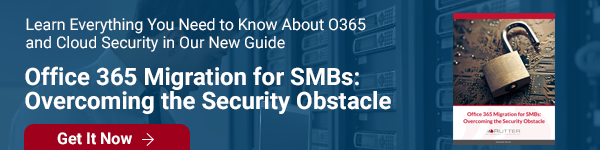

Comments