
If you were to ask someone in IT why server virtualization should be a part of his or her overall strategy, odds are that cost savings would be the number-one reason given. When you look at case studies that show organizations averaging a 67 percent reduction in total cost of ownership after virtualization, then it’s easy to see why cost is the first thing that comes to mind when we talk about server virtualization. Yet there is more to server virtualization than just cost savings alone; in fact, there are some other things you may need to know about this technology in order to help garner more support for it in your organization.
1. It reduces provisioning time
Building a physical server and installing the necessary software takes time. Not to mention making sure that everything is configured properly and that the server is locked down to an acceptable state of security for whatever its purpose is. Server virtualization reduces this time to minutes if you are building a clone of an existing server. All you need to do is create a new server from an existing one with a master template or existing virtual machine and it is up and running. Even if you have to install additional software or make configuration changes, it still gets the server up and running faster than if you had to provision a physical machine from scratch.
2. Gives you a lab environment
People who work in quality assurance and software development often work on virtual machines so that they can test their code or end product in a variety of computing environments. Instead of having physical servers that replicate your production servers, you can spin up a virtual server for your teams to work on in order to test how code changes will affect other components of the server. Implementation teams can also benefit from a test environment that allows them to see how a new application will fit in, and react, in your existing infrastructure.
3. Allows for better disaster recovery
If you rely on physical servers, you need to keep an exact replica of each type of server on hand that identically matches the production server’s hardware. This allows you to get essential servers back up and running in the event of a disaster taking them down. Using server virtualization, you don’t need to rely on unused physical hardware as your recovery option. You can rely on a snapshot of the server in question and have everything back up and running within the time it takes to provision a new virtual server.
Relying on virtual servers also allows you to inexpensively test your backup and recovery plan in a lab environment.
4. It helps you go green
One of the most impressive cost-saving benefits of server virtualization comes from the fact that you significantly reduce the power required in order to run physical servers and keep them cool. These reduced costs mean you are consuming less power, so you are reducing your carbon footprint. Without the physical hardware, you are also helping reduce waste along with physical space needed in order to house all of these servers.
Server virtualization really helps your organization by lowering costs, but the other benefits mentioned here are just as attractive as reasons to start putting this technology to use in your business. Whenever you can do things more quickly and with less error, you are moving down the right path, and that is exactly where server virtualization will take you.


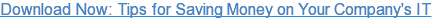
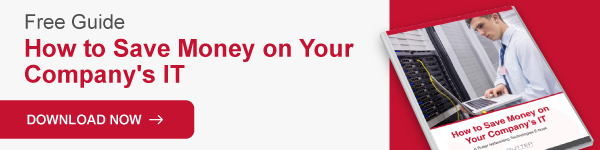

Comments