
As an entrepreneur, you are always on the lookout for ways to do things that can help streamline your business and quickly expand your infrastructure in order to meet your growth needs. Many businesses turn to a network solutions provider in order to assist them in this area, because this type of partner can provide guidance and expertise when it comes to virtualization and storage solutions—two technologies that have the potential to save a business a great deal of money if done right.
Yet, before you approach a potential network solutions provider as a partner, you should have a basic understanding of the terminology. This will not only keep you engaged in the conversation, but it will also help you understand what questions to ask of a potential partner.
Virtualization defined
Before looking at any of the other key terms, we need to first understand what virtualization is. TechTarget defines virtualization as the creation of a virtual version of something rather than the actual thing. It is basically a simulated computing environment. You can have virtual servers and desktops that reside on a host machine running hypervisor software that manages the virtual machines. These machines are created by assigning them a portion of the available memory and storage. You can then take a snapshot of that machine to serve as a backup or as a way to quickly create duplicate virtual machines.
Because multiple virtual machines reside on shared hardware, cost savings are immediately evident. Additional savings come from the reduced time it takes to configure new “computers” when all you have to do is spin up an environment from a snapshot. Troubleshooting is also reduced, because you can simply kill a poorly performing virtual machine and restart a new one.
Other key terms
Physical to Virtual Migration (P2V) – This is when the operating system, applications, and data from a physical computing environment (desktop or server) are moved to a virtual environment. This process can be manual, semi-automated, or fully automated.
Virtual to Virtual Migration (V2V) – This is when the operating system, applications, and data from one virtual computing environment (desktop or server) are moved to another virtual environment. This process can be manual, semi-automated, or fully automated.
Disaster recovery – This is the set of policies and procedures that govern the recovery of your technology infrastructure after a natural or human-caused disaster. Virtualization makes it easier to restore essential technologies if your partner has built this into your plan.
Storage Area Network (SAN) – This is a dedicated network or subnetwork that provides a pool of shared storage resources to hosts on the network. The hosts access the shared storage as if it were a drive directly attached to the computer itself. SANs can be virtualized in order to make scalability quicker and easier.
Automation – This term has a wide definition that includes the linking of systems and software in ways that allow them to be self-acting or self-regulating. In the context of virtualization and storage solutions, automation may be used in order to provision backup and recovery systems, build new desktops or servers, or provision additional storage space on a SAN when needed.
When looking for the right network solutions provider for your business, it helps to understand the technology terms that are commonly used. However, any potential partner should also take the time to explain the complexities of virtualization and storage solutions and show you how it can help your individual business needs.


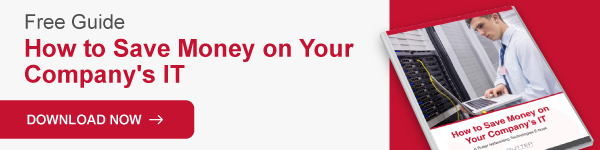

Comments