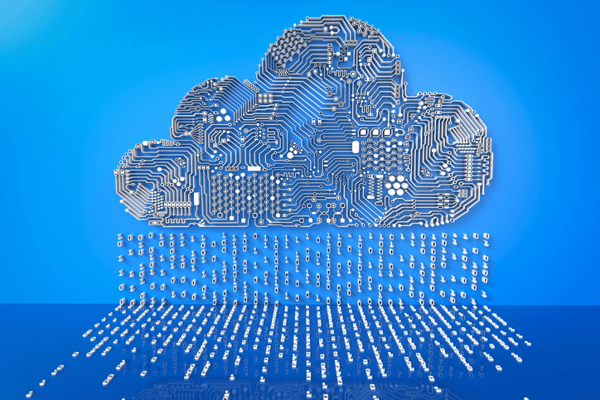
Preparing for an Office 365 migration will help ensure that your implementation process is as seamless, efficient, and effective as possible. However, with so many moving parts to consider, it can be difficult to know where to begin. We’ve laid out three things you should know before kicking off your Office 365 migration.
1. How Long the Migration Will Take
Formulating an accurate time estimate for each individual aspect of your Office 365 migration is useful for a few reasons. First, establishing a timeline will help keep those involved accountable to a schedule and aid your capacity planning efforts. Also, if all departments and employees have visibility into the migration timeline, you’ll help increase buy-in by setting clear expectations from the outset.
To create an accurate time estimate, consider:
- The size of your organization: By nature, larger organizations will have a greater amount of data to migrate and a larger employee base to train and transition to the new system.
- The amount of data and emails that need to be migrated: This may be influenced by the size of your organization and also depend on your current processes and data management solution. If you have a significant amount of data to migrate to Office 365, you should plan more time for the migration process. As with moving to a new home, a migration presents the perfect opportunity to cleanse and organize what you have. If your current data is unorganized or out of date, make sure to plan extra time to purge unnecessary data and organize what you migrate to the new platform.
- The platform and infrastructure you’re currently using: If your current solution has corrupted emails and data or if you currently leverage a variety of tools to accomplish different tasks, you should plan more time for the migration. In addition, if your current infrastructure isn’t properly configured, it can corrupt the file exchange process and cause delays. Consider whether or not existing problems need to be fixed before a migration can occur and how you will go about extracting vital data. Looking into these items before starting your Office 365 migration will help you plan accordingly, set the appropriate timeline, and allocate the necessary resources.
- Your security requirements and regulatory needs: If your current system lacks proper IT security and authentication, you may be looking to improve your security controls and infrastructure when you migrate platforms. Similarly, it’s important to consider regulatory requirements when migrating data and building out your new security and reporting infrastructure. Make sure to allocate enough time to configure and test new security measures and confirm that they’re in line with your updated strategy. Doing so may require doing some custom configuration in order to ensure your new solution is up to par with your needs.
If you’re having trouble determining an accurate time estimate for your migration, don’t be afraid to consult a professional. Migration experts who have experience working through this process can provide vital insight into how long each task will likely take within the context of your migration goals, challenges, and existing solution.
2. How the Migration Will Affect Every Aspect of Your Organization
Before you can begin the migration process, you need to know how each of your departments currently operates, what solution gaps or challenges they’re facing, how Office 365 will solve for these issues, and what training employees will require to be able to use the new solution to the greatest effect. It may seem like a lot to account for, but understanding each department’s current process and tech gaps will help you tailor the migration and implementation process to meet their needs. It will also help you determine where custom configuration is required and allocate the appropriate time and resources to accomplish it.
In addition, consider how each department will be affected by the migration process itself. For example, your IT team may need to focus exclusively on the migration and may not be available to handle other projects during that time period. If you expect the migration to interrupt data access or other daily functions, make sure to give your team adequate notice so that they can plan ahead and set clear expectations for customers and clients regarding the switch. As with any migration, it will take users some time to become onboarded with the new system. To accommodate this transition, make sure you have adequate training and support in place. Setting a clear timeline will also help your team adjust their workload to plan some extra time for the transition and increase the organization’s buy-in.
3. Your Implementation Strategy and IT Security Roadmap
No matter the size of your organization or the breadth of your migration, it’s important to have an actionable plan in place. This includes creating an IT security roadmap and outlining each individual implementation phase. Your IT security roadmap should start with thorough risk assessments that can be used to guide your configuration and inform what Office 365 features you choose to use. Once you’ve identified security gaps in your current system, you can create a new security policy and strategy that address them and that configure your new system in the most optimal way. Your preparation isn’t complete until you’ve created a plan for security implementation, testing, and ongoing risk management. Outlining your security roadmap and protocol prior to starting your migration will also help you prioritize and safeguard data during the transfer.
Seeking Out the Right Support
Preparing for an Office 365 migration is easier with the right help. If you have never managed a migration before, don’t have an in-house IT team, or are simply spread too thin to devote time to preparation, enlist an expert to help guide and support your organization through the entire process. To learn more about how to prepare for an Office 365 migration, download our free e-book below.
Looking for a list of Office 365 updates? Here's a running list of Office 365 updates.



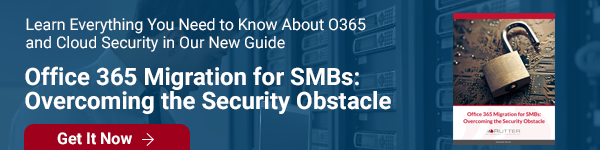

Comments