As you prepare for an Office 365 migration, there are a lot of moving parts to consider—and a lot of misleading information to sift through. To help you stay informed and effectively plan decisions, we’ve identified five common misconceptions about Office 365 migrations.
1. Migrations Are “Quick and Easy”
Many platforms like to advertise that switching to their tool is “quick and easy.” A migration may certainly be worth your while, but no migration—no matter how straightforward—is easy. Every migration requires thorough planning, communication, and training. If you take a phased approach, you can make your Office 365 migration easier and more effective by addressing potential issues as they arise and taking a multi-step approach to employee training. Office 365 has many benefits for SMBs (Small to Medium Businesses), including better email hosting, access to desktop and web versions of essential Microsoft apps, advanced files storage and sharing, online video conferencing abilities, improved management capabilities, and seamless collaboration tools. Asking for assistance from an Office 365 migration expert can also help remove the operational burden from your shoulders and ensure a more seamless transition.
2. There Is A One-Size-Fits-All Approach
It’s easy for different office management systems to claim that their solution is built to address all of your needs straight out of the box. The truth is, sophisticated suite management systems often require some custom setup in order to function in a way that meets your organization’s unique needs and processes. The configuration and optimization process can be tackled alongside your migration if you take a phased approach, validate and test at regular intervals, and optimize your account setup and synchronization as you go. A phased approach may look different for different organizations and can be customized depending on your current systems and migration goals. If you plan accordingly and learn from the experience of migration experts, you’ll be able to achieve a successful migration and setup all in one go.
3. Only Your IT Team Needs to Be Involved in the Process
It’s a myth that, because a migration is IT intensive, only your IT team needs to be involved. Planning and implementing a successful migration requires the buy-in and cooperation of your entire organization from the top down. As you create an Office 365 migration strategy, consult every department to understand their current process, needs, network security policies, and goals and determine how the new solution should be implemented to streamline day-to-day operations. Meeting with each department and setting clear expectations for the migration will also increase buy-in and improve tech adoption so you get the most out of your investment. In addition, gaining leadership and stakeholder approval early on in your planning process will help ensure that you have all the resources and support you need to succeed.
4. All Migrations Take the Same Amount of Time
At the outset of your migration process, it’s easy to get hung up on a timeline quote you find online rather than examining your unique situation and making an informed estimate. Just as there’s no one-size-fits-all solution, there’s no universal timeline that can be applied to every scenario. To determine a more accurate timeline, estimate how long different steps of the migration process will take in light of your current solution, the availability of the people involved, the resources you have at your disposal, and the amount of work required to accomplish each project. Remember to account for the time it will take to do proper validation, testing, and troubleshooting, and leave a buffer for the unexpected. Take into account the amount of downtime that your office will experience, and consider doing the migration after hours or over the weekend, when fewer people will be affected. Working from an accurate time estimate will help you set clear expectations for your organization and adequately plan for any operational changes that need to occur to improve efficiency.
5. You Don’t Need Any Prior Experience to Accomplish a Migration
This isn’t as much a myth as it is misleading. It is possible to accomplish a migration without prior experience, but having a migration management and implementation expert on your team can make things a whole lot easier, smoother, and more efficient. Every migration is a learning process; experts have repeated this process time after time. They’ve had the luxury of learning from previous mistakes and have evolved their migration strategy to account for the unexpected and enable first-time success. If you’re new to Office 365 migration or simply wish to ensure an optimal transition process, don’t be afraid to seek out expert support. Enlisting an expert will also empower you to get more out of your Office 365 investment after it has been implemented.
As you prepare for an Office 365 migration, there are a lot of moving parts to consider. An expert can help mitigate migration risks along the way. Our Boston team can help you understand the unique challenges of your Office 365 migration and how to overcome them for a smooth transition.



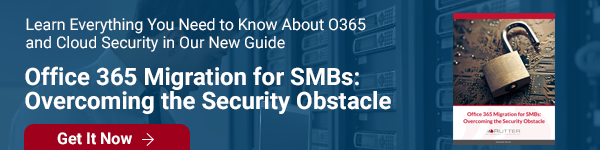

Comments