 For years, virtualization has been a large part of many a successful disaster recovery and business continuity plan. However, recognizing how powerful virtualization can be for your disaster recovery efforts and implementing the right strategy are two different things entirely. While it may be clear that you need to include this in your plans, you still need to understand the best way to go about creating the right strategy to get your critical business resources back up and running should they be taken offline for any reason. Here are four key areas in which you should focus a good deal of your efforts in a virtualized environment:
For years, virtualization has been a large part of many a successful disaster recovery and business continuity plan. However, recognizing how powerful virtualization can be for your disaster recovery efforts and implementing the right strategy are two different things entirely. While it may be clear that you need to include this in your plans, you still need to understand the best way to go about creating the right strategy to get your critical business resources back up and running should they be taken offline for any reason. Here are four key areas in which you should focus a good deal of your efforts in a virtualized environment:
1. Identify your critical virtual machines
Businesses rely on virtual machines to run everything from servers to databases to enterprise applications and just about everything in between. Of course, not every virtual machine is running something that is business-critical; however, you need to know which servers are used by the most important resources in your organization. Just like you would in a non-virtualized environment, your most critical machines need to be closely monitored for failure, and you need to ensure that they are backed up regularly.
2. Establish a strategy for backup and recovery
The backup and recovery plan for a non-virtual environment is quite different from what you will need to establish for your virtual machines, even though the end goal is the same. To begin with, you will need the right backup software for a virtual environment. Look for a solution that is able to mount the backup while the files are transferred back to the main host system. Also, it is important to understand that a snapshot is not the same thing as a backup. Snapshots, which are point-in-time virtual copies of the data, are housed in the same storage as the virtual machine that they are duplicating. If there is a media failure, you lose the snapshot unless you actually copied it to another storage location. When working on your plan, make sure that you do not store traditional backups on the same storage media as your working virtual machines either.
3. Test the entire process
No matter what type of environment, an often overlooked step in a solid disaster recovery plan is a thorough testing of everything. Oftentimes, backups will be reviewed to ensure that they are correct and that the process is working. When the time comes and data needs to be recovered, too many organizations find out that something is wrong, because they failed to test the recovery portion. Upon your first backup, test the recovery process as well to make sure that everything works flawlessly. Test this periodically, especially when changes are made to your backup process.
4. Automate the key tasks
You may think that automating your disaster recovery tasks will only benefit you by saving time. True, automation is a great time-saver, but you should also realize that automating key tasks can also save you from human error. Studies show that human factors account for up to 32.8 percent of all errors, and these mistakes could be costly if they cause failures in your disaster recovery plan.
No disaster recovery plan is foolproof. There will always be a chance that something could fail. However, you greatly reduce this risk if you take the time to plan your strategy properly. While virtualization does make disaster recovery easier, you do have to remember that relying on it forces you to integrate a complex technology into your organization, and unless it is configured properly, you may not be recognizing all of the benefits it has to offer.



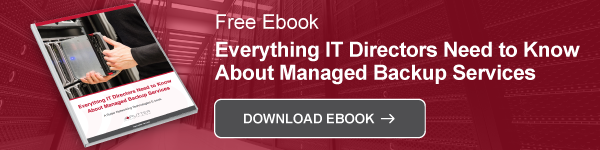

Comments