
With 2020 being around the corner, it is important to mindful of the vast wave of Microsoft products which are being end of life.
As noted in this site some of the notable product versions which stand out are:
- Exchange server 2010
-
Windows Server 2008/2008R2
If we start with Exchange, in that the same article we will note that Exchange 2016 will be moving to extended support. That means outside of security updates, Exchange 2016 will no longer receive feature enhancements. Given this with recent session information from Microsoft Ignite 2018 in Orlando, it is worthy to note that Microsoft is starting the divergence from on premise and cloud versions of the product line (as shown in image 1 below).
Image 1:
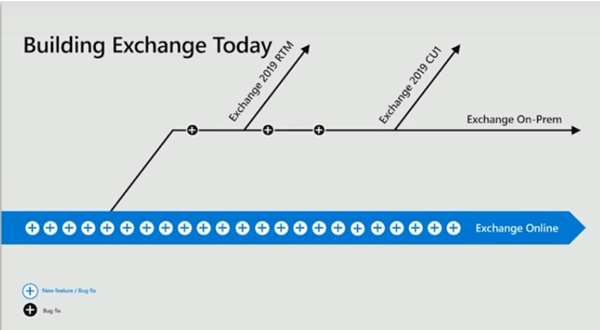
From Microsoft’s perspective, clients looking for enhanced features such as integration with Office 365 groups, Office 365 is the roadmap for them. To also make things more challenging, Exchange Server 2019 is only distributed for clients with volume licensing.
So, though the spot light is on Exchange 2010, companies with versions less that 2019 should take the time to consider what is the best roadmap from them and should carefully weigh:
- Overhead and logistics of maintaining Exchange server
- Large mailboxes
- Administrative training
- Increased logistics for running Exchange (the hardware requirements of Exchange Server 2019 requires no less than 128 GB of memory per server. Those with sizable DAGs, this might be provide to be a challenge).
- Fusion with the Office suite (Microsoft Teams for example).
- Requirements of Windows Server 2019 (ideally on server core)
Windows Server 2008/2008R2 is a different challenge as customers need to consider the application and role with the machine in question. At Ignite this year, Microsoft has offered customers three years of extended support for the platforms if they move these machines to the Azure cloud. Given that customers need time to update in house applications and test on updated platforms, this option might be of value.
To help customers in this effort, Microsoft now offers Azure migrate. This tool would allow customers to pull metrics from their environments, and project the cost of replicating their Windows Server 2008/2008R2 workloads to Azure. It should be noted that vCenter Server (version 5.5, 6.0, 6.5 or 6.7) are completely supported, which should be applicable to the bulk of customer environments.
For those who have traditional feature roles, Windows Server 2019 has improved options such as the “Storage Migration” . As noted in the Microsoft article Storage Services Overview, this feature provides the means to not only migrate file services to a parallel server in the same datacenter, but one that might situated in Azure or an Azure File Sync itself (as shown in image 2 below). Azure files offers fully managed file shares in the cloud that are accessible via the industry standard SMB protocol. Because Azure Files is fully managed, deploying it in production scenarios is much easier than deploying and managing a file server or NAS device.
Image 2:
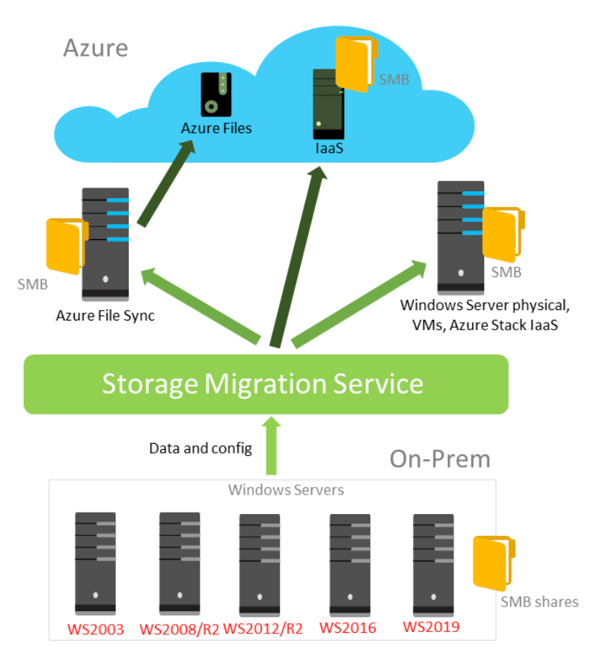
Now that 2020 is less than a year a away, there is much to consider for those with Microsoft infrastructure.


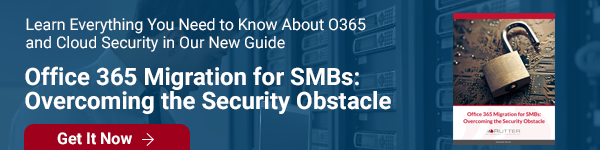

Comments