
At its most fundamental level, a wireless site survey allows you to sift out reliable empirical data concerning Radio Frequency (RF) characteristics at a given location. A solid understanding of these characteristics and the data collected from the survey will likely reveal where any deficiencies are located, as well as areas of channel interference, dead zones, and other problem areas along the network.
A boots-on-the-ground site survey can provide many benefits, including limiting the repositioning of APs, antennas, and other hardware, and ensuring that users will have reliable wireless connectivity when they need it. The survey also supports greater first-time accuracy and alignment with your plan to ensure a smooth, trouble-free installation.
A well-planned wireless site survey is an integral component of your IT security posture, identifying rogue access points and cross-channel interference points, and detecting unauthorized workstations. A properly conducted pre-deployment site survey, or “AP-on-a-stick” should identify areas where wireless signals can spill outside the structure and be exploited by nefarious actors like war drivers.
That being said, there are dozons of free tools on the market to support these endeavors. NetStumbler, Ekahau, and Cain & Abel are a few examples. But are they good enough to be relied upon solely? The answer: probably not.
That’s because a free tool may not be sufficient to survey complex installations at larger facilities. In addition, there are three stages of a Wi-Fi survey: pre-deployment, post-deployment, and mid-operation. A free tool will only be useful during the last two phases of the survey if the facility being surveyed is new and a stand-alone structure (i.e. not sitting inside an existing building with other installed WLANs running concurrently).
Another caveat is that some free tools are not able to distinguish 802.11ac APs and larger channel widths, which is an obvious problem considering that 802.11ac is the latest generation of Wi-Fi network signaling. A site survey using a free tool that cannot detect 802.11ac on a WLAN will not be able to ferret out potential interference from microwaves and video send/receive equipment, and so forth that are on the 2.4 GHz frequency.
In order to conduct an effective site survey, you must be able to detect all generations of Wi-Fi standards in current use. Most companies deploy a wide range of devices that support standards from 802.11a through 802.11ac, so accounting for this variety is key.
The majority of free tools aren’t equipped to detect signals produced by non-wifi devices that may interference with RF frequencies. The right tool should enable you to perform an in-depth spectrum analysis that can pick up signals on the 2.4 GHz and 5 GHz frequencies. If your survey is conducted near a residential unit or big box retailer, things such as Xboxes, cordless phones, and Bluetooth devices can all affect wireless communications. Because free tools have a difficult time registering these external sources of signal interference, they’re not going to help you.
Another consideration to think about when going with a free survey tool is whether it is robust enough to perform all three types of Wi-Fi surveys: predictive, passive, and active.
For example, a free tool that can only assist you with a predictive wireless survey may not be adequate to cover a large installation with denser environments requiring more capacity versus only coverage.
The key consideration for conducting a wireless site survey using a free tool should be whether or not the tool can conduct a detailed survey that accounts for the correct number of APs the client requires. Missing the mark by 10 percent or more could be expensive to fix down the road.
Most free tools can’t determine how much of a signal is bleeding outside of a structure into public areas, which means that they can’t adequately account for IT security concerns. Skimping out on the survey tools you use could expose you to unnecessary risks and cost you a significant amount of money down the road.



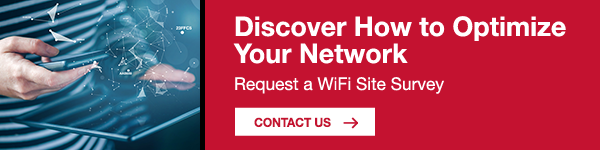

Comments