In the coming weeks, Rutter Networking Technologies will begin conducting a series of web chats via Twitter. These chats will provide an open forum to discuss the latest trends in IT spanning across various topics like BYOD (Bring Your Own Device), BC/DR (Business Continuity & Disaster Recovery) and MDM (Mobile Device Management) just to name a few. Never joined a Twitter Chat before? No worries, we’ve got you covered. Just follow the instructions below!
Joining a Twitter Chat for the first time?
If this is your first time participating in a Twitter Chat, here are the necessary steps to ensure that you are keeping up with the conversation!
Step 1: Create your very own Twitter Account!
(** Please Skip to Step 2 if you already have a Twitter Account **)
- Don’t have a Twitter Account? No problem! Simply visit www.twitter.com and complete the ‘Sign Up’ process.
Step 2: Joining the chat!
Once a chat has a specified date and time, you’ll want to make sure you are ‘entering’ into the chat appropriately.
Method 1 (No 3rd party platform necessary)
- Once logged into your personal Twitter account, you’ll note a ‘search’ bar at the top of the screen. Simply type ‘#RNTchat’ into this search bar.
- You’ll note that the most recent tweets will display at the ‘top’ of the filtered search results.
Method 2 (Utilizing 3rd party tools)
- There are many useful 3rd party tools that allow you to make the process of partaking in a Twitter Chat noticeably easier. Here are a few that stand out from the pack:
- Tweetchat.com
- Tweetgrid.com
- Hootsuite.com
- Tweetdeck.com
Step 3: Time to Chat!
Once you are filtered into the chat using either of the two methods mentioned above, communicate within the chat by including the necessary hashtag (#) within your 140 character tweet.
For example, if the moderator (person asking the questions in the Twitter Chat) posts the following questions to kick off the chat, “@Moderator: Welcome to #RNTchat, how is everyone doing today? #RNTchat”. You’ll want to answer by including #RNTchat into your response.
For example, an appropriate response would be, “Excited to be here for the first time! #RNTchat @Moderator “. You’ll notice that the response includes both the original chat hashtag (#RNTchat), as well as a mention to the moderator of the chat (@Moderator). This response ensures that everyone else within the chat, as well as the moderator, is notified of your tweet.
Step 4: Rinse and Repeat!
Twitter chats are a great way to learn more about a topic of interest and meeting new people while simultaneously growing your networking and having some fun. Don’t be afraid to give them a try and see what you’re missing!
If you have any further questions, feel free to reach out to us directly at rntmarketing@rutter-net.com!
Twitter Handles: @RutterNet // @RickChrisos


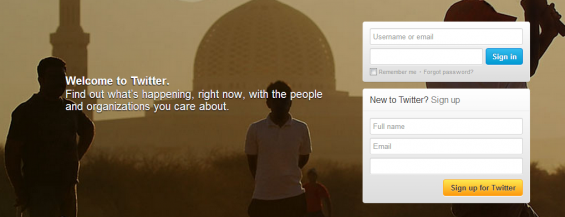
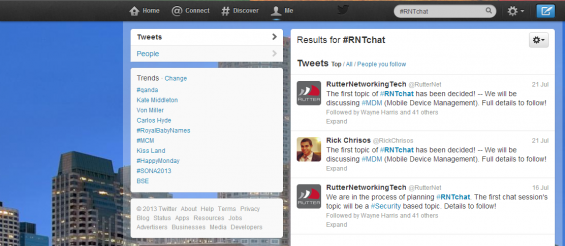


Comments